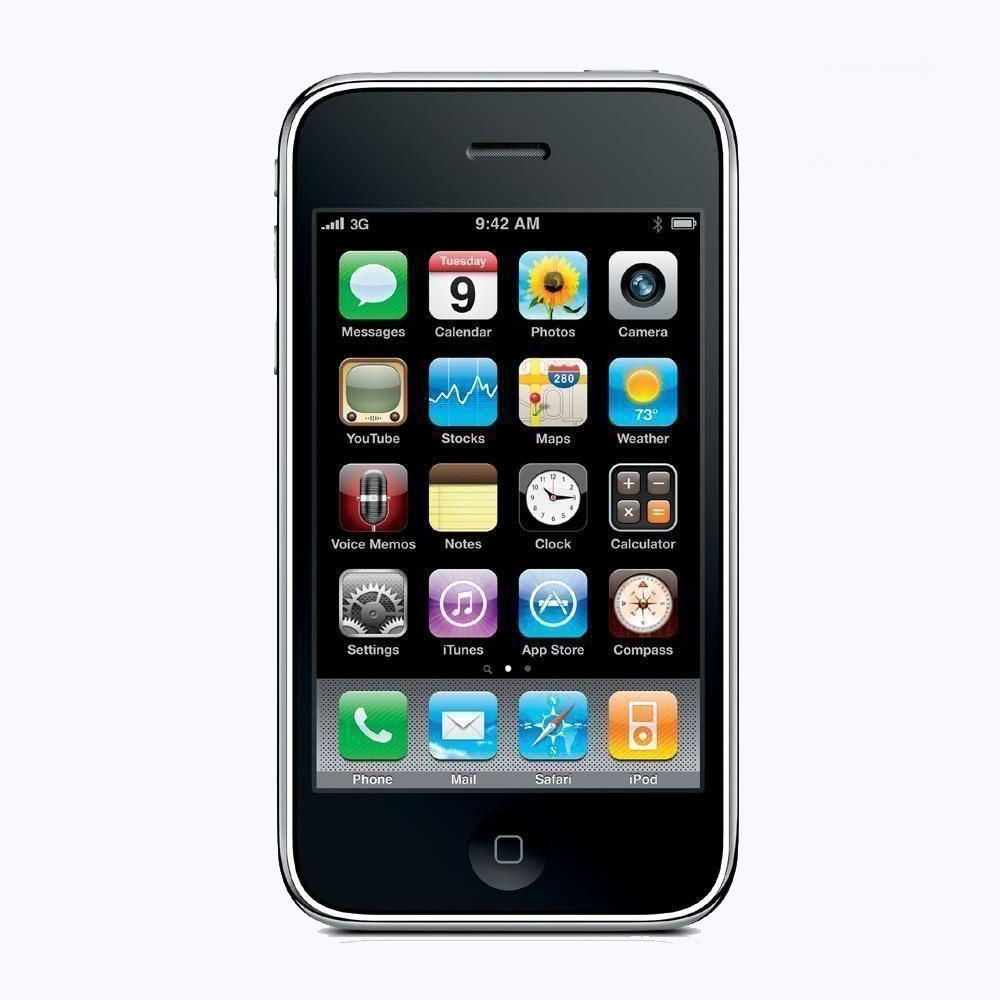
It is really easy to adjust the safety settings on Apple Devices! And since you’re already here, we can get started right away.
Let me walk you through it.
1. Go to the home page and click on the Settings app.
2. Then click on the General tab–it is the one with the picture of gears.
3. Scroll down a little to the Restrictions tab and click on that.
4. Up at the top of the page you will see a tab labeled “Enable Restrictions.” When you click on it, it will require you to enter a 4-digit password. Make sure it is something that you will remember, but that your children will not figure out. The garage key pad code probably isn’t a good idea if they already know it. 🙂
5. Next, you have the option of toggling on or off a list of apps. If you are handing the device to a child, I suggest you turn off internet browsers (Safari, Chrome, etc.), FaceTime, YouTube and Installing Apps.
6. If you scroll down a little bit, you will see a section called “Allowed Content.” Here you can set the ratings for the content you want allowed on your phone. It includes music and podcasts, movies and TV shows, and apps. It also allows you to turn off the ability to make in-app purchases.
7. If you do not want programs and apps to identify your location, click on Location Services and toggle that to off as well.
8. Finally, down at the bottom you can adjust the Game Center settings and turn off multi-player games and the ability to add friends.
When you click the home button, you will then have to reenter your password in order to get into the restrictions settings and change them again.
Let me know if you have any questions.
My other suggestions for keeping your family safe while using technology include:
- Talk to your kids about the dangers of pornography
- Create a Family Clean and Safe Media Pledge
- Add Internet filters to mobile devices and home computers
- As a family, discuss ways to ensure Safe Cell Phone and Tablet Use, including Adjusting Safety Settings on Devices
- Turn on Google Safe Search and YouTube Safety Mode to block explicit content on those sites
- Install Conscience Companion Cursors on your computer to act as a constant reminder of your commitments
- Turn off all online ads






